Predicting the Best Time to Send Sales Emails with Machine Learning
- Muiz As-Siddeeqi

- Aug 19
- 6 min read

Predicting the Best Time to Send Sales Emails with Machine Learning
You could be writing the perfect subject line.
You could be targeting the right prospect.
You could be offering the best deal in the entire market.
But if your email hits the inbox when your buyer is knee-deep in meetings, rushing to pick up their kids, or just zoned out after lunch?
It’s dead on arrival.
And here’s what hurts most: that email, which you spent hours crafting, will probably get buried under 143 unread ones by the time they get back.
This isn’t a gut feeling. This is reality. And this is exactly why knowing the perfect time to send sales emails is no longer a “nice-to-have.” It’s revenue on the line.
The question is — how do you predict that perfect time?
The answer? Machine Learning.
Let’s show you exactly how.
Bonus: Machine Learning in Sales: The Ultimate Guide to Transforming Revenue with Real-Time Intelligence
When Timing Breaks the Sale: Real-World Stats That Sting
Before we get into the how, let’s face the why. Because the numbers are screaming at us:
According to a 2024 report by Campaign Monitor, emails sent between 10 AM and 11 AM on Tuesdays have the highest open rates in B2B — but only if the target was in the right timezone 【source: Campaign Monitor 2024 Email Marketing Benchmarks Report】.
GetResponse’s 2023 study revealed that 23% of email opens happen within the first hour after delivery. After that, engagement plummets by 72%.
SuperOffice (2023) found that more than 50% of B2B sales emails are opened on mobile, often during commuting hours (7:30–9:00 AM or 5:00–7:00 PM).
According to Litmus’s 2023 State of Email Engagement, 28% of all marketing emails are opened after business hours, and 13% are opened over the weekend, contrary to the myth that “weekend emails don’t work.”
The real kicker?
All these stats are based on aggregates. They tell you what works on average. But you’re not emailing an average person.
You’re emailing your exact prospect. With their own habits. Their own schedule. Their own behavior.
And that’s where Machine Learning steps in like a laser scalpel.
Why Gut-Based Timing Is Failing Your Sales Emails
For decades, sales teams relied on “best practices” like:
“Send emails on Tuesday morning”
“Avoid Mondays and Fridays”
“People open emails during lunch breaks”
But what works for a CTO in New York doesn’t work for a Head of Marketing in Dubai. What works in Q1 crashes in Q4. What works for one lead at 10 AM might irritate another who’s in back-to-back demos.
In fact, HubSpot’s 2023 survey of 1,200 sales professionals showed that 61% of sales teams still send emails based on assumptions rather than behavior data.
And the result?
Lower open rates
Missed timing windows
Wasted high-quality leads
Lower overall sales velocity
It’s like showing up to your customer’s door right after they’ve already signed with your competitor. Brutal.
The Machine Learning Breakthrough: Not “Best Time” — Their Time
The real game-changer isn’t just figuring out a statistically better time.
It’s about figuring out your specific recipient’s actual behavior patterns and predicting when they’re most likely to:
Open
Click
Respond
Purchase
Here’s how Machine Learning makes it possible:
1. Behavioral Time Mapping
ML models ingest millions of behavioral data points per user — across email platforms, CRMs, calendars, and even device logs — to map when users are most likely to open, click, and respond to emails.
Example: Mailchimp’s Send Time Optimization tool, backed by its own ML engine trained on billions of email interactions, personalizes send-time for each contact. Mailchimp reports an increase in open rates by up to 20% when using this feature (Mailchimp 2023 Benchmark Report).
2. Time Zone & Device Intelligence
Forget “9 AM” emails. A Machine Learning model learns where your lead is physically located, which device they use, and how often they open emails on mobile vs. desktop. It adjusts the send time accordingly.
According to a Salesforce Pardot study, 40% of B2B buyers open marketing emails on mobile first but reply later on desktop. ML captures this delay pattern and sends accordingly.
3. Multi-Factor Response Prediction
ML algorithms (like Random Forest, Gradient Boosting, or Deep Learning models) factor in:
Prior response time windows
Historical open/click patterns
CRM activity timestamps
Seasonality
Role-specific behavior (e.g., Finance heads tend to check emails late night during quarterly closes)
These models don’t just guess the “best” time — they predict it with quantifiable accuracy.
Case Study: Adobe’s AI Email Timing Engine
Adobe’s marketing automation platform Marketo Engage uses machine learning models to predict the best time to send emails to millions of recipients. In 2022, Adobe publicly shared that after deploying its AI-based timing prediction engine:
Email open rates increased by 26%
CTRs rose by 31%
Average lead-to-opportunity conversion improved by 18%
And these were across verticals — from tech to healthcare to finance.
This isn’t theory. This is happening in live pipelines, right now.
From Campaign to Conversion: The ML Pipeline That Powers Perfect Timing
Here’s what the full ML pipeline looks like inside top-performing sales email engines:
Stage | What Happens |
Data Collection | Extract time-based behavioral data from CRMs, ESPs (like Mailchimp, ActiveCampaign), sales tools (like Outreach, Apollo), calendar logs, and website activity |
Feature Engineering | Generate features like “most active time window,” “weekday vs weekend opens,” “mobile vs desktop device time,” “recent reply time,” etc. |
Model Training | Supervised learning models (XGBoost, LightGBM, LSTM) are trained to predict open/click probability based on time as a key feature |
Prediction & Scheduling | For each lead, the model outputs a personalized send time window with confidence levels |
Continuous Learning | Models constantly retrain using new opens, clicks, bounces, and conversions, ensuring adaptive performance |
This is precision-targeted, behavior-first sales communication at scale.
Who’s Using This Already — And Winning?
Real companies. Real results. Real growth.
LinkedIn Sales Navigator
LinkedIn uses ML-powered timing to suggest not just who to reach, but when. In 2023, LinkedIn revealed that this optimization contributed to a 14% increase in InMail response rates across sales teams using the platform at scale.
Yesware
Yesware’s Smart Send feature uses ML to analyze email opens and replies. Companies like Groupon reported a 22% increase in demo bookings after switching from static timing to Yesware’s ML-timed campaigns.
HubSpot’s Smart Timing (BETA)
HubSpot is beta testing a feature that uses real-time analytics to suggest send windows based on CRM activity and contact behavior. Early reports show 9–17% improvements in lead response rates, especially in Asia-Pacific markets where time zone mismatch is common.
From Mass Blast to Smart Send: The Revenue Shift
Mass blasting emails used to be a numbers game. But now?
It’s a data game. And timing is your biggest lever.
Here’s what the shift to ML-timed emails brings:
Without ML | With ML |
General timing based on "best practices" | Personalized timing based on individual behavior |
Static campaigns | Dynamic, continuously optimized sends |
Broad averages | Precision targeting |
Guessing | Predicting |
High noise | High ROI |
According to McKinsey’s 2024 Sales AI Adoption Report, companies that applied AI to email send-time optimization saw up to 32% improvement in campaign ROI, especially in competitive B2B sectors.
The Hidden Emotional Edge of Timing
This part’s rarely talked about — but it’s real.
Sending your email when your prospect is most mentally available is not just a technical win.
It’s a psychological one.
It shows respect for their time. It meets them in their rhythm. It signals relevance.
And in a crowded inbox full of noise, this tiny act of being on time earns you something money can’t buy — attention.
And attention… closes deals.
What You Can Do Right Now (Even If You’re Not Adobe)
Let’s say you’re a lean team. You don’t have Adobe’s infrastructure. You’re not building ML models from scratch. That’s okay.
Here’s what you can still do — today:
Switch to a CRM with ML-Based Send Optimization
Tools like Mailchimp, ActiveCampaign, Sendinblue, and Klaviyo all now include ML-powered send-time prediction.
Analyze Your Own Data
Export email performance data. Use tools like Google Data Studio or Microsoft Power BI. Segment by:
Open time
Reply time
Conversion timeStart spotting patterns.
Integrate User Behavior Tools
Tools like Mixpanel, Heap, or even Calendly (for meeting booking behavior) can offer behavioral insights that you can feed into your campaign planning.
Split Test Send Times Based on Behavior
Don’t A/B test subject lines alone. A/B test timing — especially per segment (e.g., region, job role, or device usage).
Final Word: Timing Isn’t a Hack — It’s a Respect Strategy
This isn’t about tricking your prospect.
It’s about honoring their time.
When you use machine learning to predict the best time to send sales emails, you’re not just optimizing for metrics.
You’re showing up when they’re most likely to care. To listen. To engage.
You’re stepping into their world — on their terms.
And in today’s crowded inbox, that’s not just smart.
It’s powerful.
And it’s absolutely essential if you want to win the modern sales game.

$50
Product Title
Product Details goes here with the simple product description and more information can be seen by clicking the see more button. Product Details goes here with the simple product description and more information can be seen by clicking the see more button

$50
Product Title
Product Details goes here with the simple product description and more information can be seen by clicking the see more button. Product Details goes here with the simple product description and more information can be seen by clicking the see more button.

$50
Product Title
Product Details goes here with the simple product description and more information can be seen by clicking the see more button. Product Details goes here with the simple product description and more information can be seen by clicking the see more button.



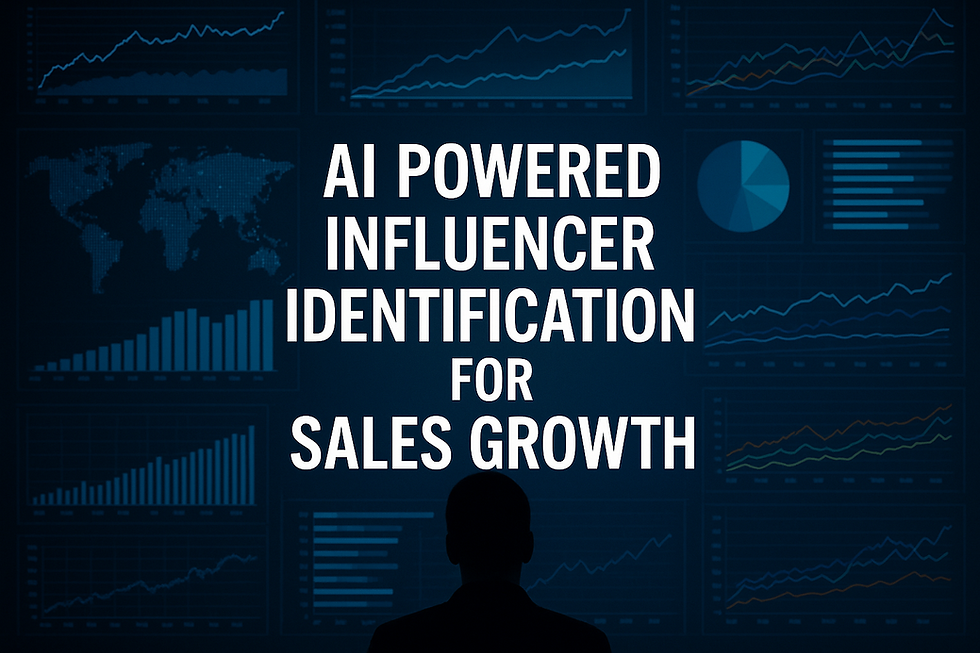


Comments