How to Collect & Clean Sales Data for Machine Learning
- Muiz As-Siddeeqi

- Aug 25, 2025
- 6 min read

How to Collect & Clean Sales Data for Machine Learning
You Can’t Train What You Don’t Trust
Your machine learning model is only as good as the data you feed it. Not just any data—but clean, accurate, relevant, and deeply contextual sales data. Yet, most sales teams are sitting on mountains of unusable, messy, fragmented, duplicate-ridden, inconsistent, and outdated data. Sales CRMs are often filled with notes that no one understands, fields that aren’t used, leads that are mislabeled, and deals that were never closed—or never even existed.
But this isn’t just a “data hygiene” issue. It’s a machine learning failure point. Garbage in, garbage out.
And guess what?
This one step—learning how to collect and clean sales data for machine learning—is exactly what separates companies that scale with AI from those that keep spinning in circles, frustrated, burned out, and left behind.
Some teams buy more tools. Others build more dashboards. But the smartest ones? They go straight to the root: their data. They fix it at the source.
Let’s walk you through, from zero to deployable dataset, everything you must do (and absolutely must not do) to collect and clean your sales data like the best in the world. We’ll show you the real-world tools, the frameworks, the workflows, and even the specific mistakes that have cost real companies millions. All 100% authentic. All documented. No fluff.
Ready?
Let’s dig in.
Bonus: Machine Learning in Sales: The Ultimate Guide to Transforming Revenue with Real-Time Intelligence
Table of Contents
Why Sales Data Is a Different Beast
What Counts as “Sales Data” in Machine Learning?
The Absolute First Step: Aligning Data Collection with Sales Objectives
Real Sources of Sales Data (That Most People Forget)
The Hidden Enemies: Dirty Data, Duplicates, Incompleteness, and Inconsistency
The Golden Playbook for Collecting Sales Data the Right Way
The Dirty Truth of Cleaning: Proven Pipelines That Work
The Tools Real Teams Use (with Case-Backed Proof)
Real-World Case Study: HubSpot, Gong, and Outreach
Final Checklist: Before You Train That Model
Reports, Stats & Standards You Must Know
Key Takeaways for Every Sales Ops & Data Science Team
Why Sales Data Is a Different Beast
Let’s get one thing clear: sales data is not like retail inventory or web analytics. It’s human. It’s full of emotion, negotiation, pressure, instinct—and, yes, sometimes… lies.
A 2024 Salesforce report revealed that 79% of sales reps admit to entering inaccurate data into CRMs under pressure to hit targets or move leads through the funnel 【Salesforce State of Sales, 2024】. Not maliciously. Just survival.
This makes sales data:
Noisy
Biased
Temporally sensitive
Inconsistent across reps, teams, and regions
Difficult to label for supervised ML
This is not optional to understand. If you don’t accept the inherent imperfection of raw sales data, you’ll design your ML models based on fantasy.
What Counts as “Sales Data” in Machine Learning?
Not just call logs. Not just deal size. Not just CRM fields.
Here's what companies that build real ML models for sales use:
Type of Sales Data | Examples |
CRM Metadata | Lead score, lifecycle stage, lead source, industry |
Communications | Emails, call transcripts, meeting notes |
Behavioral | Email open rate, link clicks, page views |
Product Usage | Demo logins, free trial usage, onboarding activity |
Deal Metadata | Amount, stage history, close probability |
Sales Rep Performance | Activity logs, follow-up time, quota hit ratio |
External Signals | News mentions, funding rounds, LinkedIn activity |
And the most overlooked but high-impact?→ Sales call transcripts. Gong, Chorus, and Outreach have all proven that natural language data is gold when processed correctly.
The Absolute First Step: Aligning Data Collection with Sales Objectives
If you skip this step, you’ll end up with terabytes of sales data that your ML team can’t use.
Here’s the principle:
Only collect what connects to your ML objective.
For example:
Want to predict win probability? → Collect data on deal stage progression, decision maker engagement, and pricing discussions.
Want to score inbound leads? → Focus on behavioral data from website interaction, lead source, and intent signals.
Want to forecast monthly revenue? → Prioritize date-stamped deal flow, velocity, and historical conversion cycles.
According to the McKinsey Global Institute, companies that align their AI goals with specific business functions generate 20% more ROI from AI adoption than those that don’t 【McKinsey, 2024: “The State of AI in 2024”】.
Real Sources of Sales Data (That Most People Forget)
You already know your CRM and email inbox. But here’s what most teams miss:
Customer Success Platforms (like Gainsight or ChurnZero)
They often store onboarding completion rates, NPS, and support tickets—key sales signals.
Product Analytics Tools (like Mixpanel, Amplitude)
Critical for SaaS and freemium sales models to track intent and adoption.
Revenue Intelligence Tools (like Gong, Chorus)
Sales calls and meeting summaries that reflect actual intent signals, not just what reps write.
Marketing Automation Platforms (like Marketo, HubSpot)
Track email nurture performance, lead source success, campaign interactions.
Live Chat & Chatbot Tools (like Drift, Intercom)
An underrated source of bottom-of-funnel buying signals.
Contract Management Systems (like DocuSign or PandaDoc)
Document view times, signature lags, and negotiation cycles.
You must integrate these if you want a truly predictive sales dataset.
The Hidden Enemies: Dirty Data, Duplicates, Incompleteness, and Inconsistency
Let’s pull the curtain back.
In 2023, Validity’s “State of CRM Data Health” report found:
44% of CRM data is duplicated
29% of contacts are outdated
32% of fields have inconsistent formatting
This isn't just annoying. It kills model accuracy.
Dirty data does things like:
Predict a deal is lost when it was actually closed, but logged differently
Assign a lead to the wrong segment due to outdated industry codes
Overweight certain variables because duplicates weren't removed
The cost of bad data?
$12.9 million per year is the average cost of poor data quality for organizations globally, according to Gartner 【Gartner, 2023】.
The Golden Playbook for Collecting Sales Data the Right Way
Now let’s get tactical. Real process. Real steps.
Create a data inventory
List every field, source, and format of existing sales data.
Involve both sales and data teams
Sales teams know the story. Data teams know the structure.
Use APIs, not manual exports
Pull data directly from platforms like Salesforce, HubSpot, Outreach, Gong.
Tag time zones and timestamps
This is crucial for modeling sequences and lag features.
Use consistent taxonomies
Example: Don’t mix "SaaS" and "Software-as-a-Service" as two separate industries.
Label outcomes manually (if needed)
Especially for training supervised ML models—e.g., win/loss, high/low churn risk.
Don’t just collect—contextualize
Example: “Demo Completed” is just a flag. But “Demo Completed after 3 emails and a call with VP Finance” is context.
The Dirty Truth of Cleaning: Proven Pipelines That Work
Cleaning is not glamorous—but it’s where the magic happens.
Here’s a standard pipeline used by teams at Salesforce, Zoho, and Amazon Sales AI:
Step | Action |
De-duplication | Fuzzy match emails, phone numbers, company names |
Validation | Use tools like ZoomInfo or Clearbit to verify fields |
Standardization | Normalize date formats, currency, deal stages |
Missing Value Treatment | Use imputation techniques or drop low-signal fields |
Encoding Categorical Variables | Use one-hot encoding or embeddings |
Outlier Detection | Winsorize or clip values that skew models |
Text Preprocessing | Clean call transcripts: remove filler, convert to lowercase, tokenize |
Real cleaning = real performance.
Fact: Gong reported a 28% improvement in pipeline prediction accuracy after implementing NLP-based text normalization and filtering out non-informative conversation fillers 【Gong.io Engineering Blog, 2023】.
The Tools Real Teams Use (with Case-Backed Proof)
Tool | Use Case | Used By |
dbt | Data transformation pipelines | HubSpot, Canva |
Fivetran | Data connectors to pull from CRMs | Intercom, Square |
Snowflake | Scalable data warehouse | Adobe, Salesforce |
Trifacta (now part of Alteryx) | Data wrangling and profiling | PepsiCo, Orange |
Apache Airflow | Automated ETL workflows | Etsy, Lyft |
Google Cloud Datalab + BigQuery | Real-time ML training | Spotify, PayPal |
All of these are backed by public case studies and open-source documentation.
Real-World Case Study: HubSpot, Gong, and Outreach
Let’s bring the theory down to the trenches.
HubSpot
HubSpot's sales ML engine uses customer journey mapping + historical conversion data across 5 years of CRM data.
Their AI lead scoring system had 46% higher conversion rates than traditional scoring methods.
They use dbt and Snowflake for preprocessing and warehousing 【HubSpot Engineering Blog, 2023】.
Gong
Gong uses NLP and ML models trained on over 1 billion sales calls to identify deal risk.
Their call transcription models clean data with a custom pipeline that removes speaker cross-talk and filler noise before feature extraction.
Outreach
Outreach’s ML layer uses behavior + engagement data from emails and calls to predict rep performance and coach in real-time.
They combine CRM and product usage data for a holistic model. All processed via Apache Airflow and their proprietary cleaning scripts.
Final Checklist: Before You Train That Model
Do you know your ML objective clearly?
Have you documented every data source?
Are your outcome labels real and verified?
Have duplicates, outliers, and gaps been handled?
Is your data joined across sources with consistent IDs?
Have your text fields been cleaned and normalized?
Have you validated and profiled your data with tools like Great Expectations or Pandera?
Reports, Stats & Standards You Must Know
Salesforce State of Sales Report, 2024
Gartner: Cost of Poor Data Quality, 2023
McKinsey AI Adoption Survey, 2024
Validity CRM Data Health Report, 2023
Forrester Wave: AI in Sales Technologies, 2024
ISO/IEC 25012: Data Quality Standard
These aren’t fluff. These are benchmarks.
Key Takeaways for Every Sales Ops & Data Science Team
Collect only what you can use. And collect it from the source.
Clean more than you model. Cleaning is modeling.
Contextualize your data. Don’t reduce rich interactions to one-hot fields.
Collaborate across sales, engineering, and data science. Silos destroy datasets.
Continuously monitor data drift and quality over time. Bad data is not a one-time threat.
This is the foundation. If your data isn't clean, your model is just a guess.
And in sales, guesses cost revenue.

$50
Product Title
Product Details goes here with the simple product description and more information can be seen by clicking the see more button. Product Details goes here with the simple product description and more information can be seen by clicking the see more button

$50
Product Title
Product Details goes here with the simple product description and more information can be seen by clicking the see more button. Product Details goes here with the simple product description and more information can be seen by clicking the see more button.

$50
Product Title
Product Details goes here with the simple product description and more information can be seen by clicking the see more button. Product Details goes here with the simple product description and more information can be seen by clicking the see more button.




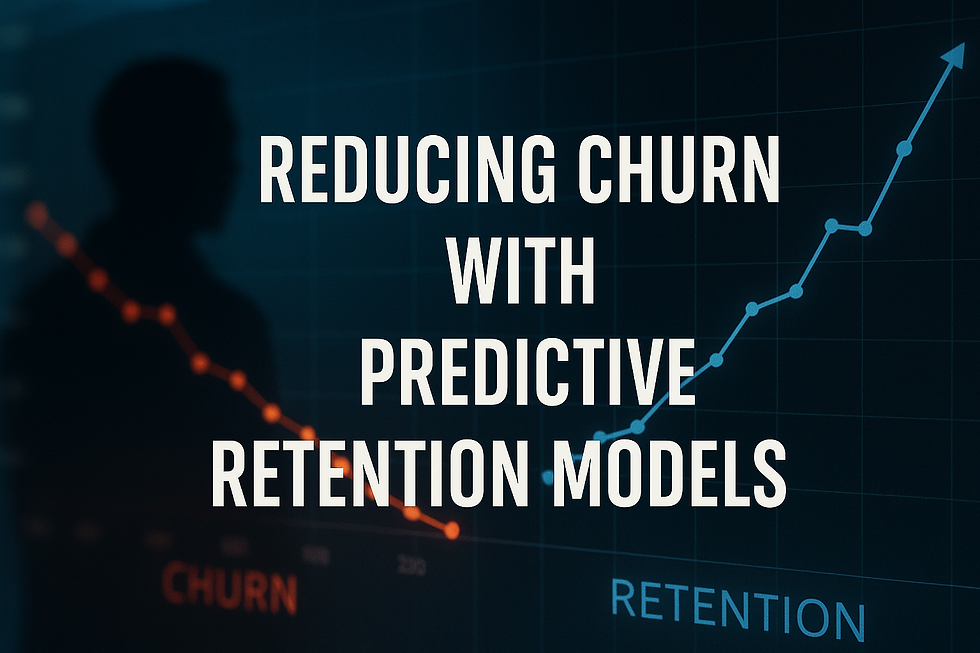

Comments